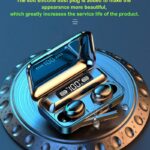Price:
• High Storage Capacity :The Western Digital WD SN770 SSD offers up to 2TB storage, providing ample space for your data needs.
• Superior Speed :With NVMe Gen4 PCIe M.2 2280 PCIe 4.0 X4 drive, this SSD guarantees rapid data transfer and quick application load times.
• Versatile Application :Ideal for industrial computers and desktop use, this SSD is a versatile choice for various computing environments.
• Internal Design :The internal design of this SSD ensures easy installation and compatibility with most systems.
• Optimized Transport Protocol :Powered by NVME, this SSD offers an optimized transport protocol for efficient data transfer.
Specification :
Nand Flash Type: TLC
Storage Capacity:500GB/1TB/2TB
Interface:PCIe® Gen4 16GT/s, up to 4Lanes
Dimension:80(L)* 22(W)* 2.4(H)
Product Weight: 5.5g
Warranty period: 5 years
MTTF (hours): 1.75 million hours
Maximum working power: 5W
Working temperature: 0℃-85℃
Parameter:
500GB Sequential Read/Write: 5000Mbps/ 4000Mbps
1TB Sequential Read/Write: 5150Mbps/ 4900Mbps
2TB Sequential Read/Write: 5150Mbps/ 4850Mbps
1 * WD black sn770 M.2 2280 SSD
Product Features :
Get into the match fast as you zoom past load times with blazing speeds of up to 5150MB/s (1TB and 2TB models).
Improve in-game responsiveness and streaming with the PCIe® Gen4 interface4 for a performance boost you can see and feel. The interface
is compatible with leading CPU and motherboard platforms and backwards-compatible with PCIe® Gen3.
Notice:
1. Our Store offers 100% genuine products.
2. All products are in compliance with the Western Digital official website.
3.
Manufacturer’s reserve the right, at their sole discretion, to change
or modify products. Appearance and packaging design may change without
prior notice.
4. We are not responsible for any changes or modifications that manufacturer’s make to products.
5. if you have any issues, please feel free to contact me.
Q&A
Q: Why can’t we find solid state drive and read/write data?
A: The new SSD generally need to be formatted in Disk Management.In Disk Management, select"Create and Format Hard Disk Partition", you will find it. If "Not Initialized" is displayed, right clink on the drive and select"Initialize Disk".
Q: Why is the speed test result different from the description?
A: Our test data is just for reference, our test results related to manyfactors, such as the status of hard disk, slot interface type, computer hardware grape, computer system, test platforms, and test software and so on. So, our speed test result will be different with you, hope you can understand.
Q: How to format SSD and achieve 4K alignment?
A: Win7 or higher version OS is recommended due to’Disk Management Formatting function is built in the systems. We recommend NTDS disk partition format and DISKGENIUS tool to make drive partition.
PS: Use as SSD Benchm ark to check if SSD has complied with 4K Alianment and already been under AHC model. Otherwise SSD write/read speed performance and response time will be affected.
Q: Why the capacity of hard disk displayed in the computer will be less?
A: The difference in calculation between the manufacturer and your PC, please google "storage product capacity" for more info. PC defines 1GB = 1.073741824 billion bytes, while the market defines 1GB = 1.00 billion bytes100% real capacity, via H2testw. Storage device conversion formula: nominal capacity X 0.93 = actual capacity.
Capacity Notes:
500GB = approx. 464GB 1TB = approx. 930GB 2TB = approx. 1800GB